Back in t’day (drops 20p in t’swear jar), before the advent of the Internet as we know it in its current form, computers talked to each other using BBS software and terminal programs. You dialled the remote machine, the modem on the other side would pick up and a conversation would ensue, machine to machine.
The internet abstracted all this away, and we moved towards a model where your computer connected to an Internet Service Provider, and then all your traffic is routed over a global network of connected machines.
The RC2014 is a Z80 based modular kit computer, comes in a few flavours. To connect one up to a BBS, you’re going to need a dual serial card and a dual clock card, which means you’re most likely going to need either a Pro or Zed Pro kit.
For my adventures, I’m using two FTDI Serial TTL-232 USB Cable adapters. I’m going to strongly recommend these no-nonesense ones that work everywhere and have a fixed header order . Blinken-lights give you an idea of traffic, and there’s no messing around with pin order. Just have a couple around, they’re great.
We’re also going to be working in CP/M, and using the SIO/2 patched version of QTerm from Anna Christina. Download the binary labelled QTERM82.COM, and transfer over to your CP/M system
We’re going to set-up a fake modem on serial using this fork of tcpser. Tcpser is a Hayes modem emulator that uses TCP/IP for incoming/outgoing connections. It sits on a box, listens for modem commands over serial, and acts as a tunnel to our destination.
I’m using the Sidecar to run tcpser, but any linux box should do. It /may/ work with WSL.
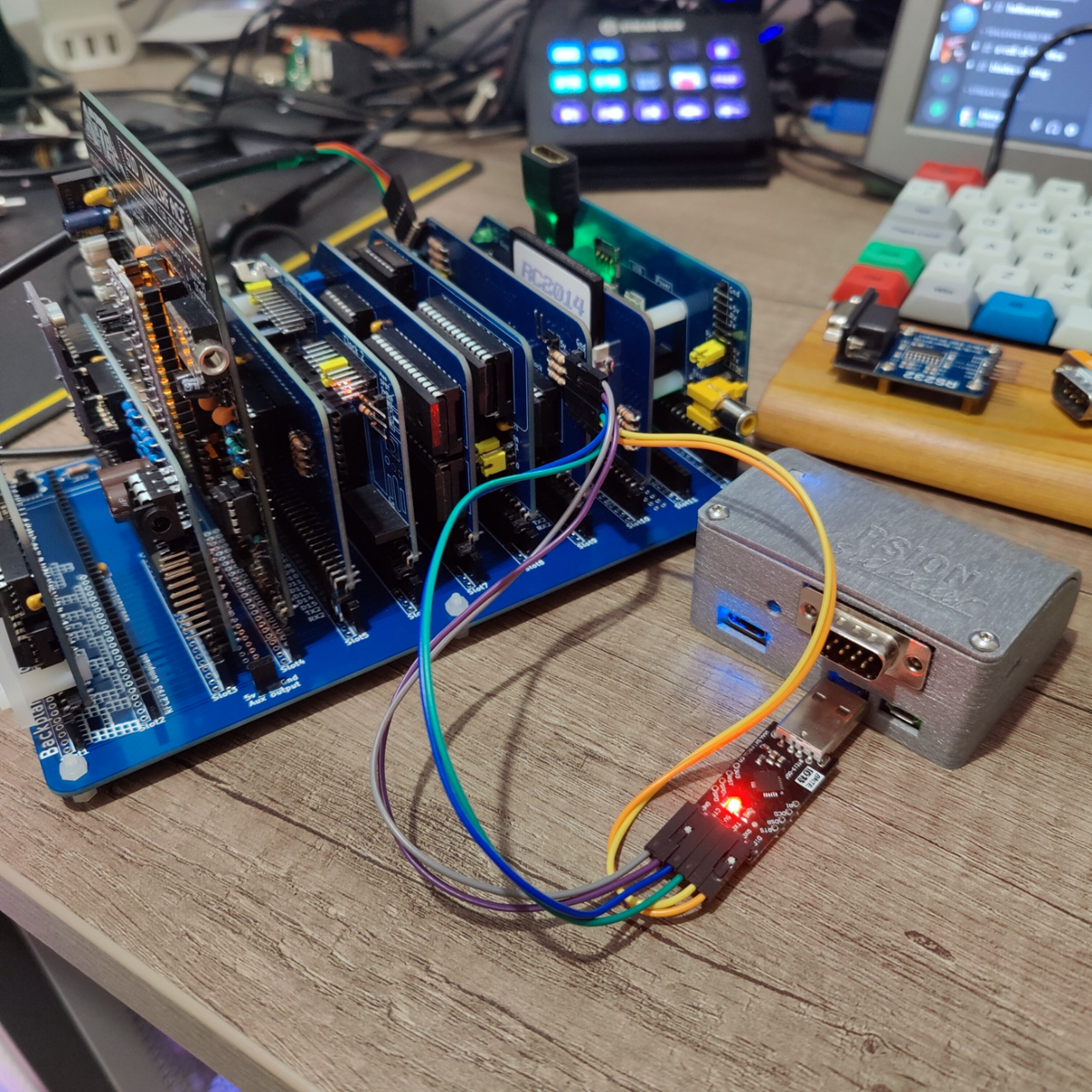
Clone tcpser, make and build.
apt install git
git clone https://github.com/FozzTexx/tcpser.git
cd tcpser
make
cd ..
mv tcpser /opt
I’ve moved it to opt, and created a /opt/tcpser/start_tcpser.sh script based on this one from the pimodem project:
#!/bin/bash
phonebook="/home/pi/phonebook.txt"
baud='9600'
dev='/dev/ttyUSB0'
for i in `cat $phonebook`; do
n="$n -n$i "
done
/opt/tcpser/tcpser -l4 -s ${baud} -d ${dev} $n
Finally, we need a phonebook of “numbers” to dial. Each number will correspond
to a BBS server address. Let’s create that in /home/pi/phonebook.txt:
5551000=bbs.fozztexx.com
5551001=wintermutebbs.ddns.net
5551002=rc2014.ddns.net:2014
Now we can configure the hardware.
- On the dual clock card, set “Clock 2” to 0.6144 (6th jumper from left). This will tell the second clock to use a speed of 0.6144Mhz.
- On the dual serial card, remove the “Port 2 clock” jumper. This will tell the dual serial card to take its clock speed from Clock 2. This will translate to a port speed of 9600bps.
- On the dual serial card, connect your second FTDI cable to port 2 and the other side to your intended modem.
I would recommend performing the following steps to make sure that your “modem” can communicate with your RC2014 at the hardware level before proceeding with running tcpser.
On your modem, install minicom, and run it at 9600bps, flow control on, pointing to your FTDI cable.
apt install minicom
minicom -s
minicom -c on -b 9600 -D /dev/ttyUSB0
On your RC2014, run QTERM82:
E>QTERM82
QTERM V4.3f
(C) Copyright DPG 1991 - All rights reserved
Version for RC2014 SIO/2 - VT100
Escape character is ^Y
Entering text in to one, should result in text appearing in the other. And vice-versa. Anything wrong in the hardware set-up will result in garbage or nothing.
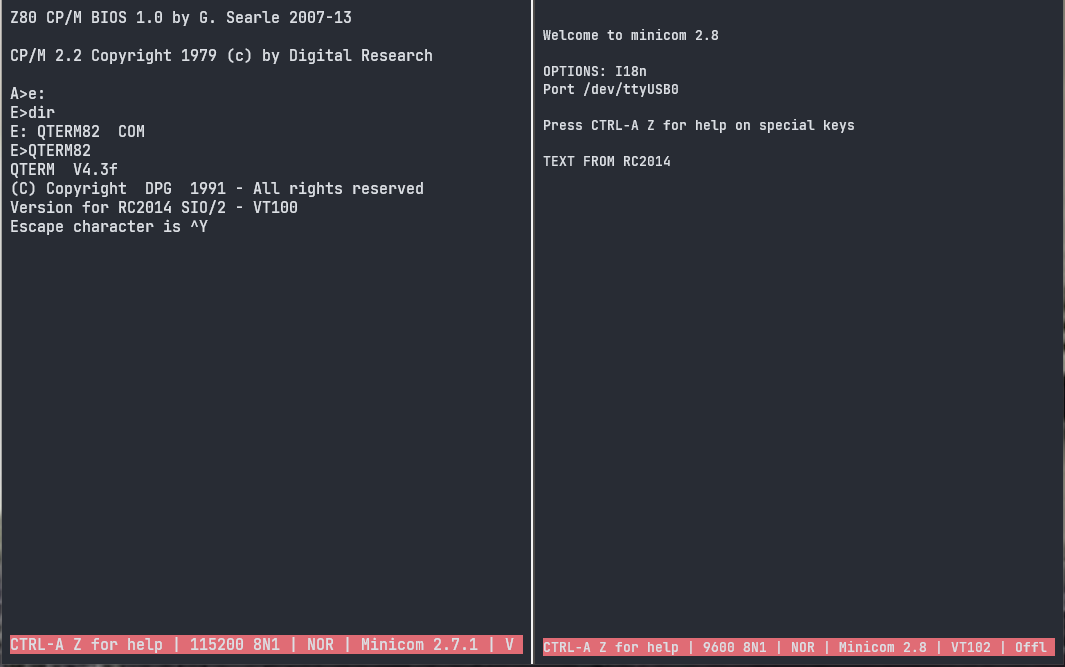
Quit minicom on your modem and start your tcpser script:
/opt/tcpser/start_tcpser.sh
The modem should initialize and wait for commands.
Type AT and wait for the OK response:
AT
OK
Now type ATDT followed by one of the numbers from your phonebook:
ATDT5551002
From the above, this should connect you with RC-BOX, a BBS hosted on another RC2014.
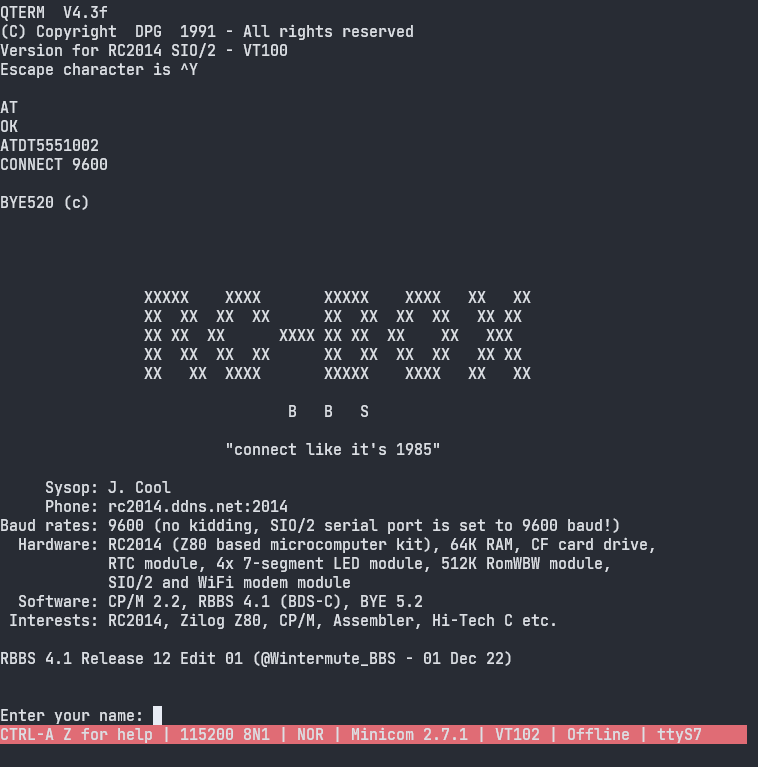
You are now talking with the computer located at rc2014.ddns.net:2014. Enjoy.
If you want to talk to another computer, first you’ll need to hang up the connection
to this one. Type +++ first, wait for the OK and then type ATH, followed by return.
This will hang up the connection and leave you ready to start the next session.
Go Forth And Explore
BBSs are very much alive. The Telnet BBS Guide is a great place to start for BBS exploration, and you can explore these BBSs directly from your own browser, via telnet (often via SSH), as well as using new build (such as the RC2014) or retro machines.
If you’re looking for places to go and play:
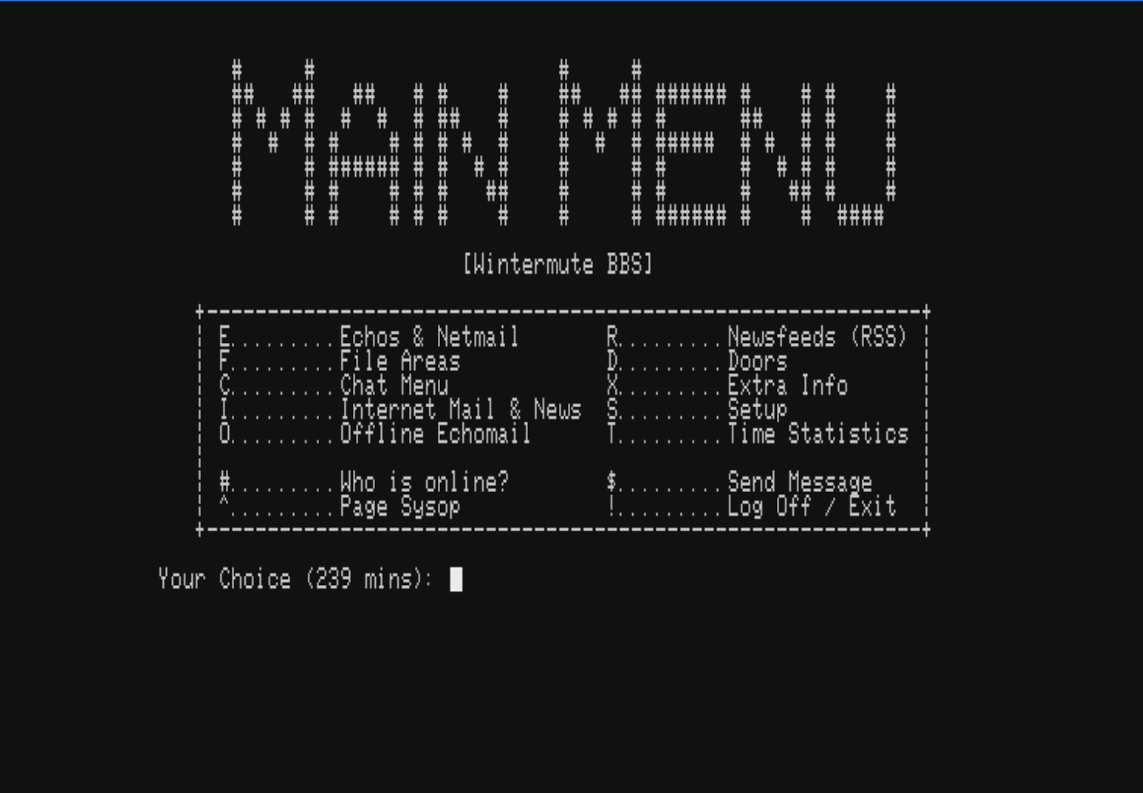
Wintermute BBS : English and German BBS, colourful, messages, games, news. A good introduction to BBSes.
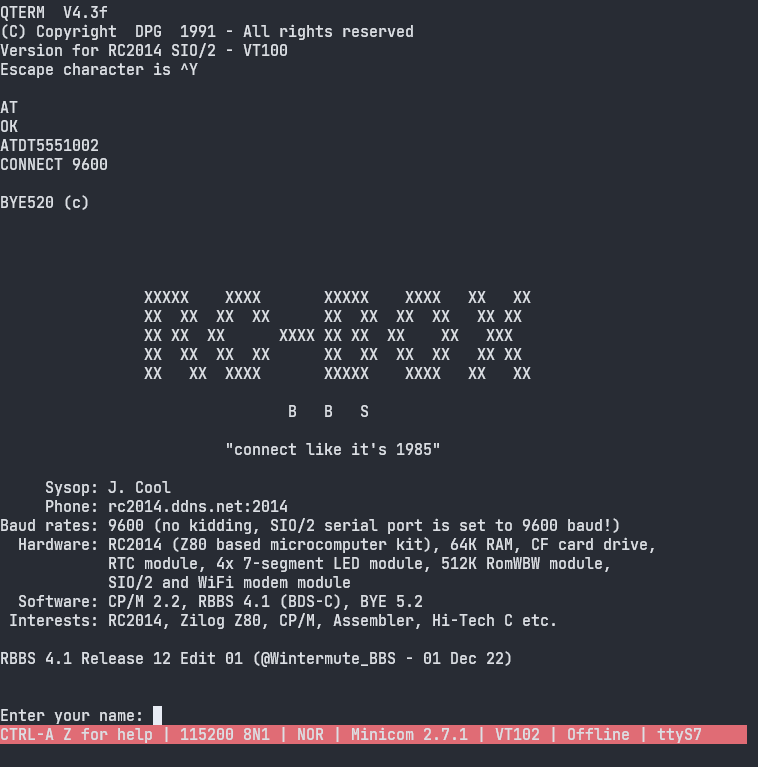
RC-BOX : BBS running on RC2014 hardware. Messages and limited CP/M system with games.
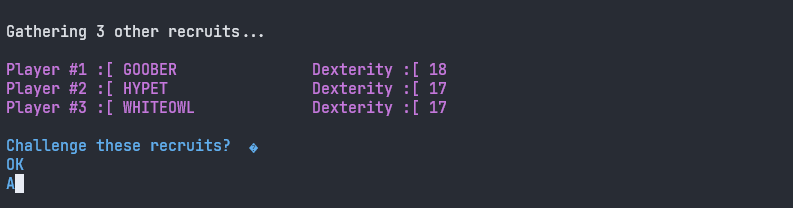
The Cave : Messages, games, quite a /few/ games. Interesting to see what you can do on a BBS.
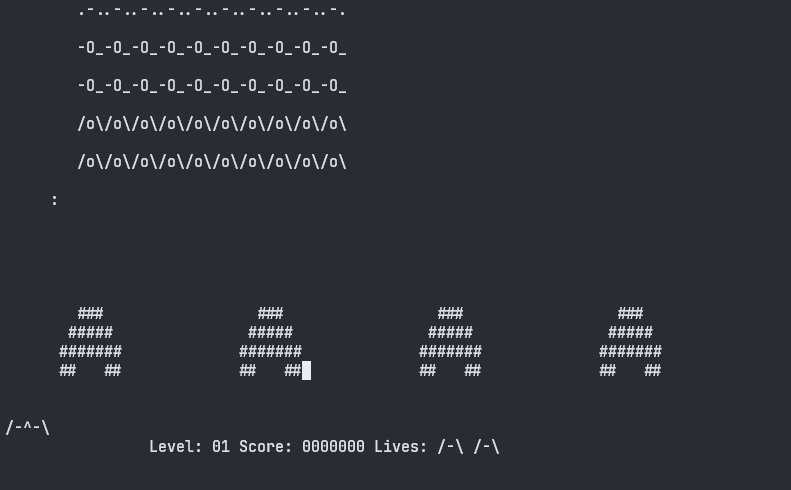
Level 29 : Very compliant BBS that works with a lot of things. Messages, games, etc. I wouldn’t recommend Space Invaders - made my terminal melt.
Alternatives
The ESP8266 card can be used to perform the same function, but takes up another slot, and my Pro is a little bit busy.
Pimodem was the guts of getting this up and running. Since the Sidecar is currently hosting the PiRS232 HAT, I didn’t want to add more GPIO connections. The approach here works without using GPIO.
 There are no ads on this blog and as far as I can remember, never have been.
There are no ads on this blog and as far as I can remember, never have been.